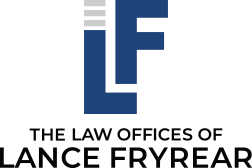4 Things to Know About Your Zoom Court Hearing
Due to the COVID-19 pandemic, many courts in Washington State have moved court hearings to Zoom, an online video-conferencing program. For many people, this means that there may be more confusion than usual about how to appear for a court hearing, but don’t worry.
In this blog post, we explain 4 essential things you need to know about having a court hearing over Zoom, which include:
- Making sure you have the right link to your Zoom hearing
- Practicing using Zoom ahead of time
- Knowing what different Zoom messages mean for your hearing
- Maintaining proper etiquette
Making Sure You Have the Correct Link
The first thing to do is ensure ahead of time that you have the link that allows you to sign in to your Zoom court hearing. You should verify this link with your attorney, whether they are a public defender or a private attorney like us because sometimes the Zoom link isn’t correct. To find the link, you can:
- Get a notice from the court or your attorney that includes the link
- Look at the court website
- Call the court to make sure you have the correct link
Using Zoom Ahead of Time
The next thing you should do is practice signing into Zoom with a family member or friend using a Zoom link created by you or them ― notthe one for your court hearing. Most people haven’t used Zoom often or at all before the unexpected challenges of 2020, so it’s important to practice using this program before your court date to reduce any technical difficulties.
What should you practice prior to your Zoom court hearing, exactly? At our law firm, we offer our clients a chance to practice video calling with us via Zoom, and we make sure they know how to do several things, including:
- Turning their camera on and off
- Muting and unmuting their microphone
- Having a working device that has the necessary apps installed
- Having a reliable internet connection to attend the court hearing
These things can really pay to practice, as failing to show up to your Zoom court hearing will result in a warrant. With a little practice, however, you’ll feel much more confident about using Zoom as well as your ability to handle the court hearing.
Knowing the Meaning of Certain Zoom Messages
While each court does things a little differently, knowing what to generally expect at your Zoom hearing can help a lot. When you log in for your hearing, you’ll click a button to sign into the Zoom hearing and typically receive one of a few messages. You should respond a little differently in each of these situations, which you can see below.
If you receive a message that says, “Please wait for the host to start this meeting,” you may wonder if you’re in the right place, which is understandably worrisome. Wait five minutes and see if you get let into the meeting. If not, you may want to reach out to your attorney or the court, especially if you expect your hearing to have started already.
If the meeting has started but you’re in the virtual waiting room, you’ll see a message saying, “Please wait, the meeting host will let you in soon.” If you see that screen, you’re usually okay. Some courts may let everybody in all at once and some courts may let people in on a case-by-case basis, so if you see that screen displaying the message, just be patient and pay attention until you get into the hearing. If you wait more than ten minutes approximately, you might want to reach out to your attorney or the court.
Keep in mind that Zoom has a chatbox feature that allows you to choose someone to send a direct message to. For example, you might select your attorney and send them a message. However, we recommend that you do not send chat messages because you can easily make a mistake by sending the message to everyone in the court, revealing confidential information. To best avoid this, we request our clients to text us directly and privately through our office telephone or cell phones, or something of that nature.
Practicing Proper Zoom Etiquette
The fourth thing you should know about Zoom hearings is that, despite being a virtual hearing, once the call has begun, you are in court. As such, you must follow proper Zoom etiquette.
When you’re fully logged into your Zoom court hearing, you’ll typically see a bunch of squares displaying different people’s videos. Those squares of people might be attorneys, other clients, or even the judge. With this in mind, our attorneys tell clients to keep their cameras turned off and their audio muted until their case is called. This is because we want to hear what’s going on in the Zoom courtroom, but we don’t want the courtroom to hear our clients. Turning your camera off and muting your audio can help you feel less nervous and experience less judgment from others.
Once your camera is turned on, it’s very important to realize that you are in court.
We’ve had some problems with our own clients in these situations, such as when one client was smoking on video, which did not make the prosecutor very happy. We’ve had clients who felt tired and started dozing off on video, and we’ve also seen people wearing hats or drinking. That is not good, and will really upset the court!
So, pretend you’re physically in the courtroom because you are in the courtroom virtually. Once your case is called, turn on your camera and your sound so you can be heard, and it will be just like you’re in court.
Another tip is to dress appropriately and act respectfully as if you were physically in court. If you’re at work, you can run to your car to do the hearing if necessary, but do not join your hearing while you’re driving. We have seen a client driving during their Zoom court hearing and that was a nightmare. Thus, make sure you’re in a quiet place where you can concentrate on the hearing.
We hope that you have found these Zoom court hearing tips to be helpful. If you have a criminal case, questions to ask, or need some help, The Law Offices of Lance Fryrear is always here for you. We’ll do everything we can to help and support you. Just give us a call at (425) 224-7075!